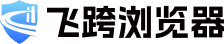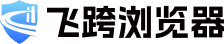领星ERP助手
自动获取交易及流量数据,助力您高效工作
领星ERP,跨境电商精细化运营管理专家
领星ERP助手用于登录领星系统账号,并获取其账号内的业务报告。用于更新流量数据、交易报告、补货限制和IPI及货件Reference ID,获取成功的数据展示在领星ERP各功能界面
1、流量数据,展现在【产品表现】页面
2、交易报告,展现在【利润报表】页面
3、补货限制和IPI,展现在【补货限制】页面
4、货件Reference ID,展现在【FBA货件】>【货件看板】页面
并且支持自定义获取近一年的业务报告,无需人工上传,助力高效工作!
领星ERP致力于为跨境电商卖家提供业财一体化、供应链全流程管理、运营提效等跨境业务全维管理解决方案。目前已服务超过10万家跨境企业,其中跨境电商上市企业和亿级规模卖家数量均领先于行业。
了解领星ERP更多请访问官网:https://www.lingxing.com/

赛狐-亚马逊数据助手
自动获取亚马逊后台数据报告,专业安全的亚马逊数据分析利器!
赛狐一款专业的亚马逊智能管理系统,为全球亚马逊电商平台卖家保驾护航。
主要功能:
- 订单管理
- FBA 货件
- 数据统计
- 利润报表(先进先出)
- 进销存管理
- 广告管理
如需了解更多,请访问 https://www.sellfox.com
客服邮箱:support@sellfox.com

FBA calculator for Amazon Sellers : SellerApp
Is FBA the better choice for a product or FBM? Analyze profits with a single click . A trusted choice by 6-figure Amazon sellers.
Researching and calculating the cost of goods sold, shipping fees, Amazon fees, and other expenses is crucial for your business.
Understanding your true profit margins per unit ensures you make informed decisions, maximize profits, and scale your business successfully.
--------------------------------------------------------------------------------------------------------------------------------------------------
A. Why use the SellerApp Amazon FBA Calculator?
- The free Amazon FBA calculator provides multiple benefits for Amazon sellers, including:
1. Estimating all expenses upfront, including Amazon FBA fees, shipping charges, and seller fees.
2. Choosing products with lower fees to maximize profit margins.
3. Determining exactly how much you'll earn per sale, including total revenue and net profit.
4. Evaluating whether a product is worth selling by comparing expected revenue and costs.
5. Deciding between FBA and FBM based on estimated fees and profitability.
Additionally, the FBA calculator extension gives you quick insights into:
1. Net profit
2. Net margin
3. Return on investment (ROI)
B. How to use the SellerApp FBA Calculator?
- If you're wondering how to use the FBA revenue calculator Amazon, follow these simple steps:
1. Install the SellerApp Amazon FBA Fee Calculator.
2. Visit Amazon.com and open the product listing you're interested in.
3. Launch the SellerApp FBA calculator for Amazon sellers.
4. Enter key cost factors, such as Cost of Goods Sold (COGS), shipping fees, fulfillment fees, and storage fees.
The calculator will instantly generate your net profit, margin, and ROI, helping you make data-driven decisions.
--------------------------------------------------------------------------------------------------------------------------------------------------
FAQs
A. Is the FBA calculator free?
- Yes! The SellerApp Amazon FBA calculator is 100% free to use. Just click the "Install" button to get started.
B. Is the Amazon revenue calculator accurate?
- The SellerApp FBA revenue calculator uses real-time data to provide highly accurate estimates. However, actual costs may vary due to Amazon’s dynamic pricing and fee structures.
C. Is there any hidden cost for the Amazon seller fees calculator?
- Absolutely not! The Amazon FBA fee calculator is completely free.
D. How do I calculate the profit margin on Amazon FBA?
- To calculate your profit margin, subtract all costs (COGS, fulfillment fees, and other expenses) from your total sales, then divide by the total sales price.
--------------------------------------------------------------------------------------------------------------------------------------------------
Formula:
Profit Margin = ((Total Sales - COGS - Fulfillment Cost - Other Costs) / Total Sales) × 100
--------------------------------------------------------------------------------------------------------------------------------------------------
How to accurately calculate Amazon FBA fees?
Amazon determines FBA fees based on three key factors: product weight, size (dimensions), and category. You can learn more about the Amazon FBA price calculator and fee breakdown in our blog.
Don't miss out on maximizing your profits! Use the SellerApp FBA Calculator today.
For any questions, contact us at support@sellerapp.com.

免费亚马逊卖家FBA计算器-tool4seller
超全亚马逊实用功能大合集!类目分析报告、查商品库存销量、评论分析与下载、关键词调研、FBA&FBM利润计算器、外观专利查询,还有更多宝藏功能等你发掘!
广告关键词卡位(新功能!)
依托卖家设置的调价规则和期望的广告位置,提供15分钟/次高频卡位,让卖家手动精准投放关键词下的商品,出现并锁定在卖家指定的SP广告位上,抢占优质流量池。
Search Terms 反查
独家提供ASIN在卖家后台填写的Search Terms关键词,数据来源官方,保证准确性,帮助卖家获取隐藏市场情报;
利润计算器
利润计算器可以针对ASIN做成本分析,包括亚马逊佣金、配送费、库存费等需要支付给亚马逊的费用,支持FBA与FBM对比,让卖家能在销售前就了解到商品的利润情况;
关键词分析
提供搜索词、亚马逊推荐词、ABA关键词及核心指标数据,支持根据商品反查流量关键词,以词拓词、词频统计等功能,全方位帮助卖家做关键词调研,找寻优质关键词;
类目分析
提供类目分析报告,包含类目流量、销量、销售额情况,买家购买偏好,类目竞争情况及退货情况分析,数据来源官方,帮助卖家快速了解大盘市场情况,进行针对性选品或产品开发;
评论分析
查看ASIN的评论汇总与评分趋势,自动筛选出高频关键词,支持下载评论内容至本地,借助AI评论分析,帮助卖家快速且深度分析商品优劣势及买家画像;
商品分析
提供商品层级多维度核心数据,包含销量、库存、ST关键词等,快速发现销售机会,还支持针对搜索页前100名商品汇总的数据分析,快速发现优质商品共通点,有效辅助卖家进行选品开发;
Listing评分
依据每年更新的亚马逊官方Listing评分标准,自动对Listing内容进行打分,还支持智能优化建议,帮助卖家做竞品调研及优化自身Listing;
竞品追踪
展示商品十余项数据指标的历史变化情况,如月销量、LD秒杀、Listing价格等,并持续进行追踪,帮助卖家分析竞品价格策略、推广策略,从而优化自有商品。
插件支持所有的亚马逊站点,注册tool4seller账号即可免费使用。
点金tool4seller致力于为亚马逊卖家提供市场分析、销售统计、利润计算、数据分析、排名跟踪、库存管理、广告优化、售后服务等一站式运营管理服务,帮助卖家节省运营效率,挖掘店铺爆款。
想了解更多关于点金tool4seller一站式卖家工具, 请访问:https://www.tool4seller.cn/
如果您有任何问题,请随时与我们联系:support@tool4seller.com

Keyouyun - 客优云助手
keyouyun.com - 客优云助手,一键铺货,高效运营,帮助卖家快速掘金东南亚。
Keyouyun:An awesome assistant for the Shopee Seller.
1、Internationalization:support Chinese Simplified, Chinese Traditional, English, etc.
2、Data Collection: simply collect and quick post that supports Shopee, alibaba, Lazada, aliexpress, etc;
3、Image search source: You can search 1688 directly through the image, and check the Taobao source price comparison.
客优云助手:一个非常好的虾皮助手工具,帮助卖家高效运营店铺。
1、国际化:支持中文简体,中文繁体,英文等多国语言;
2、数据采集:一键采集,快速铺货,支持虾皮、阿里巴巴、Lazada、速卖通等多个平台;
3、图搜货源:可以直接通过图片搜索1688,taobao货源比价查看
客優雲助手:一個非常好的蝦皮助手工具,幫助賣家高效運營店鋪。
1、國際化:支持中文簡體,中文繁體,英文等多國語言;
2、數據採集:一鍵採集,快速鋪貨,支持蝦皮、阿里巴巴、Lazada、速賣通等多個平台;
3、圖搜貨源:可以直接通過圖片搜索1688,taobao貨源比價查看

知虾助手
知虾选品助手是Shopee虾皮网页版大数据分析插件,实时查看搜索产品数据,掌握市场最新动态,支持Shopee九大站点,为虾皮卖家提供“选品+运营”一站式数据服务,助力高效运营。
1.产品列表页:可以看到商品是否有参与活动营销、直播、引流词个数、是否有变动事项,快速了解竞品分析对手的策略
2.商品详情页:商品详情页可查看商品最近30天销量曲线、商品SKU销量、销售额、价格等相似竞品等数据
3.关键词挖掘:可根据所输入的关键词进行关键词挖掘,找出更多的相关词,可以看到词的搜索指数、推荐出价等指标。这些词可用在商品标题、广告投放等用途
4.高频词分析:可根据所加载的商品的标题进行词频判断,取出它们标题的高频词
5.同时支持下载商品主图、详情页、视频、评价和1688一键搜同款等实用功能,让您的Shopee选品与数据分析更加高效快捷,快来使用吧!
-------------------------------------------------------------------------------------------------------------------------------------------------
#虾皮数据分析助手 #虾皮之家 #知虾 #电霸 #大木小助手 #紫鸟浏览器 #站斧浏览器 #Shopee插件 #Shopee #虾皮

速卖通运费模板助手
帮助速卖通卖家更快捷方便地设置运费模板和产品定价,官网地址:www.aezhushou.com
我们为卖家提供了完美的运费模板解决方案,全国独家,截止到2025年4月,已累积服务30000多位跨境电商卖家。
软件可以实现一键批量设置运费模板、批量修改、产品定价、物流渠道优化、产品利润管理等,尤其可以支持63个热门国家区域定价、不同重量的产品sku定价;不仅仅能够帮你解决不会设置运费模板的难题,还能帮你优化物流,节约物流成本。
v3.6.6更新内容:修复店小秘无法保存产品定价到AE助手。

Aliexpress Analyzer
This extension can help you view information and historical data trends of AliExpress stores and their products.
Aliexpress Analyzer是一款专业的速卖通分析扩展程序,可帮助您快速分析商店和产品信息,了解竞争对手的最新动态,并通过各种独特的功能进一步探索爆款产品。
---------------------------------------------------------------------------------------------------------------------------------
这个插件有什么功能呢?
产品/店铺基本信息
在速卖通官网浏览店铺和产品时,快速了解其基本信息。
店铺:开店时间、评价星级、评论数、收藏数;
产品:品类、排名前3的国家、价格、销量、评论数、收藏数、首次发现时间、7天销量数据、包装尺寸和重量。
多种趋势图
全年销量、评论、收藏趋势图,帮助您了解目标产品及店铺近期表现,让您快速挖掘产品潜力、分析竞争对手
产品列表7天销售数据
在各品类或店铺的商品列表页快速查看相关商品近7天的数据表现,帮助您快速找到您心仪的商品
一键下载图片和视频
在您发现喜欢的产品时,您可以轻松点击并无限量下载产品视频、主图、 SKU图片和描述图片。
以图搜图功能
点击商品图片右下角红色放大镜图标,打开图片搜索,快速找到同款商品
区域定价及物流信息
查询产品不同SKU在各个国家的价格,以及各个发货仓库到这些国家的运费和运输方式
买家秀
查看买家秀照片,并通过IXSPY数据平台下载这些照片
---------------------------------------------------------------------------------------------------------------------------------
如何使用?
只需使用Chrome浏览器安装该扩展程序,在您访问速卖通官网时,它就会为您显示所有内容。
---------------------------------------------------------------------------------------------------------------------------------
更多速卖通产品及店铺分析,请访问https://ixspy.com

捕捉网页截图 - FireShot的
捕捉网页截图,编辑并将它们保存为PDF,JPEG,GIF,PNG或BMP;上传,打印,在Photoshop中打开,复制到剪贴板或电子邮件
FireShot的抓住了Chrome浏览器的网页截图。您可以编辑和注释您的截图。
该截图是即时和不产生流量。无第三方网站和登录所需!
“最好的免费谷歌Chrome扩展2013”由PCMAG.COM(http://www.pcmag.com/article2/0,2817,2397682,00.asp)
你可以用FireShot的网页截图做了什么:
✓捕捉网页完全
页面✓捕捉唯一可见的部分
✓捕获的选择
✓截图保存到磁盘为PDF,PNG和JPEG
✓截图复制到剪贴板
✓打印截图
此外,在Windows用户可以执行以下操作:
✓编辑截图:裁剪,调整大小,添加文字和箭头标注,模糊领域和应用效果等
✓打印
✓截图保存为PDF文件
✓截图保存到磁盘为PDF,PNG,GIF,JPEG,BMP
✓发送到OneNote(专业版)
✓上传到Twitter,谷歌的Picasa,Facebook的,保存我的Flickr,EasyCaptures
✓截图复制到剪贴板
✓打印截图
✓电子邮件
✓导出到外部编辑器
該擴展也適用於 Safari、Firefox、Edge、Opera、Vivaldi、Internet Explorer、SeaMonkey 和其他基於 Chromium 的瀏覽器(更多信息:https://getfireshot.com)
在 Twitter 上關注我們:https://twitter.com/FireShot_Addon
聯繫方式:contacts@getfireshot.com
反饋:https://getfireshot.com/sup/index.php?a=vtopic&t=1155