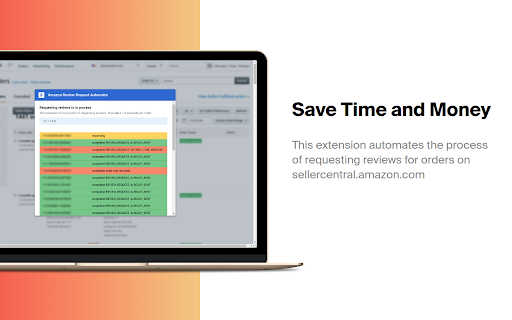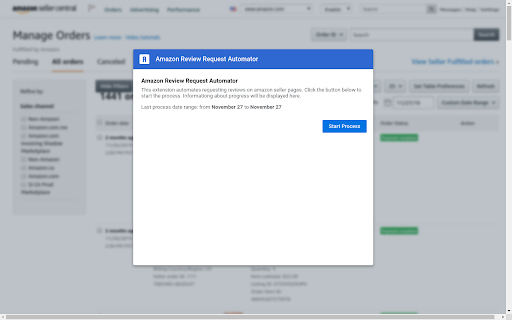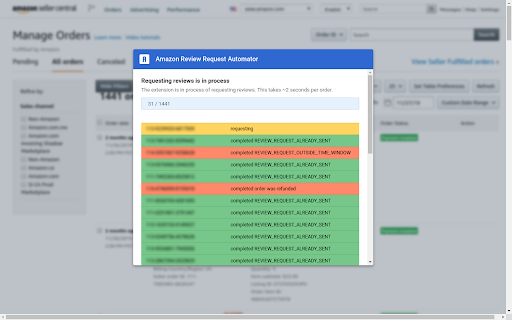插件介绍
This extension automates the process of requesting reviews for orders on sellercentral.amazon.com
Here is how to use the extension: 1. Install the extension. 2. Go the the "Manage Orders" page in sellercentral.amazon.com 3. Click on the extension icon in the top right of your browser. Clicking that icon will open a popup. 4. Click "Start Process" 5. The extension will request a review for all the orders that were in the search results when you clicked "Start Process" Keep in mind that this extension requires an upgraded paid account to automatically request an unlimited number of reviews.
更多信息
版 本 号:
1.1.0 (Chrome)
所属分类:
店铺运营
提 供 者 :
Review Extension
更新日期:
2024-09-25 14:17:29